Nov. 20, 2024
How to Download Commission Statements and FAQs
Reviewing your commission statement is essential for managing your finances and ensuring accuracy. Download your commission statement from Blue Access for ProducersSM.
This feature lets you review statements without needing to engage Customer Service.
Once you log into BAPSM, select the ‘Commissions’ tab. Click on ‘Interactive Commission Reporting Tool’ and a new window will open the ‘SAP Incentive Management’ site. Here, you can view the monthly detail or a summary commission statement under ‘My Reports.’ The most recent statement will appear at the top of the list.
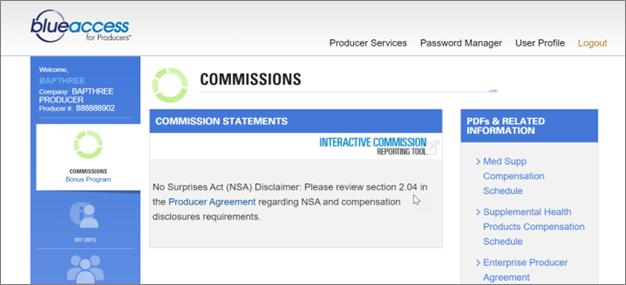
The following table lists the detail report column names and descriptions.
Column |
Description |
|
A |
Account/Policy Number |
Group – Account Number Individual – Policy Number |
B |
Group Number |
Group number associated with the account or policy |
C |
Group/Policy Name |
Name associated with the account or policy |
D |
Original Eff Date |
The date the group or policy first became effective
Groups: Original effective date Individuals:
|
E |
Producer Eff Date |
The date the producer begins servicing a group or policy and is eligible for commissions on that group or policy |
F |
Cancel Date |
The date the group or induvial was cancelled |
G |
Product Name |
Short form of Product Name, such as HMO |
H |
Funding Type |
Possible values are: ASO – Administrative Services Only; the group is self-funded PREM – Funded by Premiums COST – Cost Plus MPP – Minimum Premium |
I |
Calculation Method |
Method used to calculate the commissions or overrides for the account or policy |
J |
Number of Contracts |
Number of contracts for the account number and product type (i.e., HMO, Dental, Non-HMO) |
K |
Split % |
The split % for this producer |
L |
Policy Mos |
Number of Months this policy/account has been active |
M |
Paid From Date |
Premium Paid From Date |
N |
Paid To Date |
Premium Paid To Date |
O |
Compensated Premium |
Compensated Premium for this period |
P |
Override/Commission Rate |
Commission Rate for Producers or Override Rate for General Agents |
Q |
Override/Commission Amt |
Commission Amount for Producers or Override Amount for General Agents |
R |
Year to Date Compensated Premium |
Year to Date Premium totals for the current payment year |
S |
Year to Date Commission |
Year to Date Commission totals for the current payment year |
T |
GA Name |
General Agent Number – If applicable |
U |
Billing Mode |
The frequency the member is billed |
FAQs
When do commission checks get deposited?
Commissions are paid every month after the enterprise processes the premium charges. Commissions calculated on the last day of the month are released the following month between the 16th and 19th. To receive commission checks monthly, you must use direct deposit. If you choose to be paid by check, you will receive your commissions quarterly. Reminder – commission statements are released first for review, two days later the commission payment is released by the bank. Your check will display HCSC/Health Care Service Corporation.
I’m a sub producer and have questions, who do I call?
Sub Agents must work with their agency for all commission questions. The Producer Service Center is not authorized to review commission questions with Sub Agents. This is because Blue Cross and Blue Shield of Texas does not have a Producer Agreement with the Sub Agent directly.
Can the Producer Service Center help me audit my book?
The Producer Service Center does not have the ability to audit entire books of business. If you need a refresher on how to audit your book of business, please reach out to your Producer Sales Consultant.